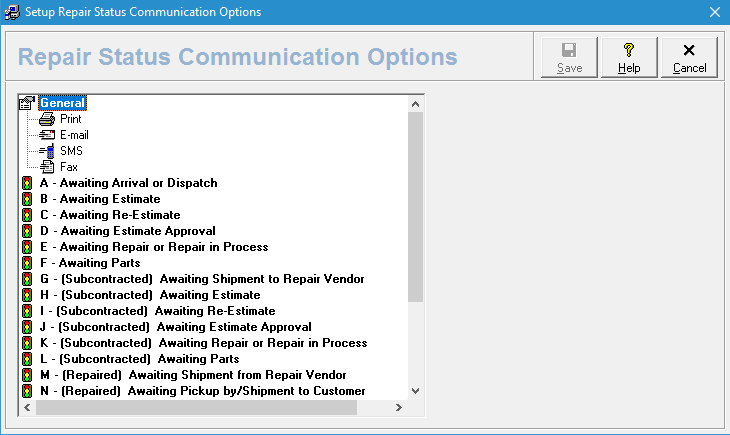In addition to the online Repair Status Lookup, AYS Repair Center enables you to communicate directly with your customers through automatic notifications triggered by repair status changes. You can also use this functionality internally, automatically sending messages to your assigned technicians when work is available to them.
You can use email, SMS text messages, and fax.
Communications Setup
You should initially set up application-wide communication options under the menu item “Setup – Communications Options“. You can configure email, fax, or SMS options in this setup screen. (Note: SMS is sent through the AYS partner service using Clickatell – an account with Clickatell is required).
These options apply to all customers by default, but you can disable them for each customer in their customer record.
Repair Status Notifications
Notifications are handled via email, text, or fax. The settings are found under the menu item Setup – Repair Status Communications Options.
In this screen you can select:
- Which statuses will trigger notification,
- When a notification is sent: when you first enter a record, update an existing one, or import new data,
- The notification method, and
- The message content, including dynamic fields from the record, as well as any AYS form to be attached to the message.
0 people found this article useful
0 people found this article useful