Why is my AYS license not working after upgrading my Windows operating system?
If you have recently upgraded your Windows operating to a newer version and see a message similar to the one below, what does it mean?
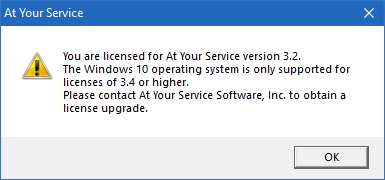
If you have recently upgraded your Windows operating to a newer version and see a message similar to the one below, what does it mean?
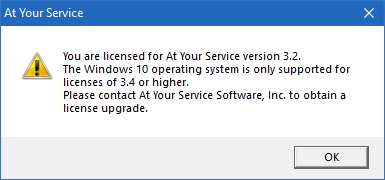
In most cases, yes. If you have an older AYS license then some new AYS features may either be grayed out, or a message may be displayed indicating which license version is required to use that feature. An exception to this is that a newer license version may be required if you have updated your Windows operating system to a newer version.
If you have received your license file via email from At Your Service, you can apply the license to your installed trial version of AYS to unlock all of the features covered by that license. The process may be slightly different based on the version of AYS you have installed.