Which new features are in At Your Service version 2020?
The following new features and bug fixes were released in At Your Service version 2020. See also new features added in At Your Service version 2021.
The following new features and bug fixes were released in At Your Service version 2020. See also new features added in At Your Service version 2021.
A quick guide to getting started with Repair Center
The software consists of a single database containing records organised into modules. The ones you will most likely need to look at first are “Customers”, Repair Orders”, and “Inventory”.
Each module opens as a browse window. Here you can view, hide or sort the columns, click on each column to sort the records, or filter the records by entering data in the filter line (top row). Each column can be renamed to suit your business, although some have special meaning, e.g. Make/Model/Serial Number are used to uniquely identify items, but you can rename them, as perhaps serial number could be IMEI or ESN.
You can begin a new Repair Order in three ways:
The Repair Order module allows you to progress from initial order, receipt, evaluation, estimate, and repair, through to billing. There are default’Repair Statusses’ in the demo, but you can customize these to suit your process.
Vendors can be set up as third party repair shops, or as warranty providers for billing purposes. Any repair can be billed to the customer, a third party, or split between them.
When starting AYS software I see a message similar to the following:
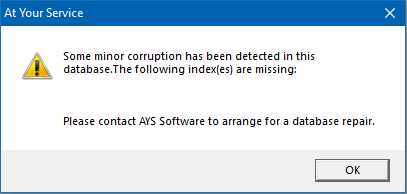
Why does this happen, and what should I do?