Database corruption message when starting AYS
When starting AYS software I see a message similar to the following:
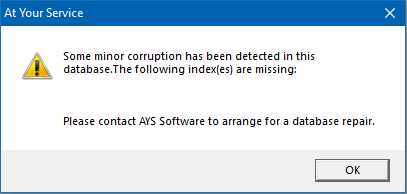
Why does this happen, and what should I do?
When starting AYS software I see a message similar to the following:
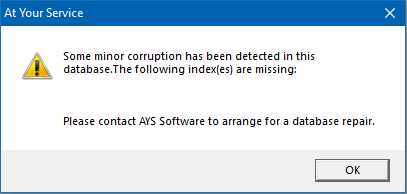
Why does this happen, and what should I do?
Microsoft Access databases have a tendency to bloat in size with use over time and should therefore be periodically compacted to maintain the best possible performance. The compacting process may also repair minor database corruption and related issues.
The physical Microsoft Access AYS database file is protected with a Jet Database password. In order to access the database from a third-party tool (e.g. Microsoft Access, Crystal Reports, etc.) you will be prompted for the user name and password. The user name and password are available as part of the AYS data dictionary which documents all of the tables, fields, and queries within the database and their relationships.
Microsoft Access databases have a tendency to bloat in size over time and should therefore be periodically compacted to maintain the best possible performance. In order to compact the database, all users must be logged out of the database, including the AYS Internet Utility.
A Microsoft Access database may be hosted on an Apple desktop computer running a Mac OS X operating system if it is configured with Server Message Block (SMB) file sharing.
For instructions on configuring and troubleshooting SMB file sharing on Mac OS X, please see the Apple Support article: How to connect with File Sharing using SMB.
The Repair Micro edition was discontinued in August 2012 with the release of AYS version 3.4. At that time, all Repair Micro edition licenses were automatically updated to Repair Lite edition licenses at no charge.