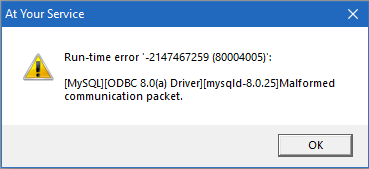Operating Systems : All Windows operating systems
Which Microsoft Office versions are supported?
At Your Service – Repair Center integrates with Microsoft Excel, Microsoft Outlook and Microsoft Word. The following Microsoft Office versions are supported:
How do I completely uninstall AYS?
The following steps will help you to do a clean uninstall of all AYS files and settings from your computer.
Trend Micro antivirus software quarantines AYS software with a false positive
Trend Micro antivirus software may quarantine AYS software executable files with a false positive indicating the potential threat as Unauthorized File Encryption.
How do I install a tethered digital camera to work with AYS?
Most modern digital cameras can be tethered to your local computer such that when each picture is taken, the digital photo file is automatically transferred to a target folder on your computer. The AYS program can then automatically attach them to service/repair orders and other records. The following information will assist you in installing and configuring your digital camera to work with AYS.
How do I install QuickBooks to work with AYS?
The following resources will assist you with installing and integrating QuickBooks with At Your Service repair centre software.
Which Microsoft SQL Server versions are supported?
At Your Service – Repair Center works with the following Microsoft SQL Server and SQL Server Express versions:
Why is my AYS license not working after upgrading my Windows operating system?
If you have recently upgraded your Windows operating to a newer version and see a message similar to the one below, what does it mean?
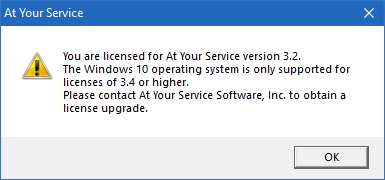
Which Windows versions are supported?
At Your Service – Repair Center is supported on newer 32-bit and 64-bit versions of Windows including:
How to Configure Microsoft SQL Server Express for AYS
SQL Server Express can be used instead of larger deployments of SQL Server, depending on your company’s requirements.
Database configuration and setup described in this article can be followed, but by default, the server is not accessible over the network. Follow these steps to make the server visible so that you can connect to and configure the server from another workstation on the network.
At Your Service Software, Inc. will not provide support for installing or administering SQL Server on your hardware and network. Please consult a local IT service provider and/or Microsoft for this service.