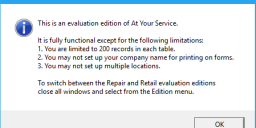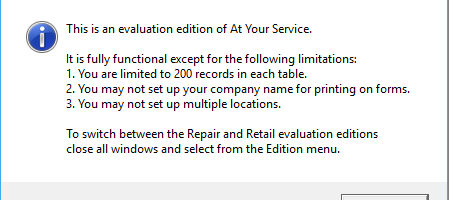How to Configure Microsoft SQL Server Express for AYS
SQL Server Express can be used instead of larger deployments of SQL Server, depending on your company’s requirements.
Database configuration and setup described in this article can be followed, but by default, the server is not accessible over the network. Follow these steps to make the server visible so that you can connect to and configure the server from another workstation on the network.
At Your Service Software, Inc. will not provide support for installing or administering SQL Server on your hardware and network. Please consult a local IT service provider and/or Microsoft for this service.