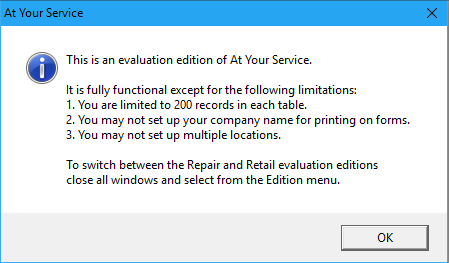After a Windows 10 operating system update, a previously licensed version of AYS displays the message “This is an evaluation edition of At Your Service”.
After a Windows 10 operating system update was installed (either automatically or manually), when starting a previously licensed installation of AYS, you see the following messages:
When you try to open your company database, you see the following message::
Cause
A recent Windows 10 operating system update changed the way that files are recognized in the C:\Program Files and C:\Program Files (x86) folders. This change results in AYS thinking that no AYS license and security file exists which in turn causes AYS to create a new empty license and security file each time the program starts.
Resolution
Step 1: Uninstall AYS.
Step 2: Download and install the full installer of service pack 3.4.063 or higher.
Step 3: Install your AYS version 3.4 license file again.
If your license file is older than version 3.4 then contact AYS sales to purchase an upgrade.
0 people found this article useful
0 people found this article useful