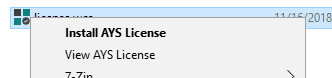If you have received your license file via email from At Your Service, you can apply the license to your installed trial version of AYS to unlock all of the features covered by that license. The process may be slightly different based on the version of AYS you have installed.
AYS versions up to 3.5
See the step by step video here
The above video describes the following steps:
1. Save the license file license.wcs from the email you received to your desktop
2. Run AYS but do not log in. If you are automatically logged in (as is the case with a newly-installed demo version), click the key or File > Log Out to log out of AYS.
3. Select Install > License Manager from the main menu
4. Click the New button and follow the directions on screen.
0 people found this article useful
0 people found this article useful