24 articles Compatibility
Is AYS supported on Windows 11?
Yes. At Your Service software is supported on Microsoft Windows 11 (32-bit and 64-bit) for all licensed users of version 2022 or higher.
Which Microsoft Office versions are supported?
At Your Service – Repair Center integrates with Microsoft Excel, Microsoft Outlook and Microsoft Word. The following Microsoft Office versions are supported:
AYS system requirements
The minimum requirements for installing and using At Your Service – Repair Center are:
- Windows 7 or higher or Windows server 2008 R2 or higher
- 2 GB RAM or more
- 300 MB disk space or more
- 1024 x 768 resolution display or higher
Which MySQL versions are supported?
At Your Service – Repair Center works with the following MySQL versions:
Which Microsoft SQL Server versions are supported?
At Your Service – Repair Center works with the following Microsoft SQL Server and SQL Server Express versions:
Is there a cloud version of AYS?
At Your Service – Repair Center is a traditional desktop application, but you can run it remotely on certain cloud services.
Why is my AYS license not working after upgrading my Windows operating system?
If you have recently upgraded your Windows operating to a newer version and see a message similar to the one below, what does it mean?
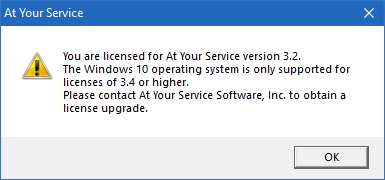
Which Windows versions are supported?
At Your Service – Repair Center is supported on newer 32-bit and 64-bit versions of Windows including:
Which Topaz signature pads are compatible with AYS?
The following Topaz signature pads are compatible with AYS 2.5 and higher: