If you are installing a new version of At Your Service – Repair Centre, you may see the message “Windows Defender SmartScreen prevented an unrecognized app from starting. Running this app might put your PC at risk.”
You can safely run the installer with the following steps:
You will see a screen that looks something like this. Click “More info” on the Windows Defender SmartScreen dialog.
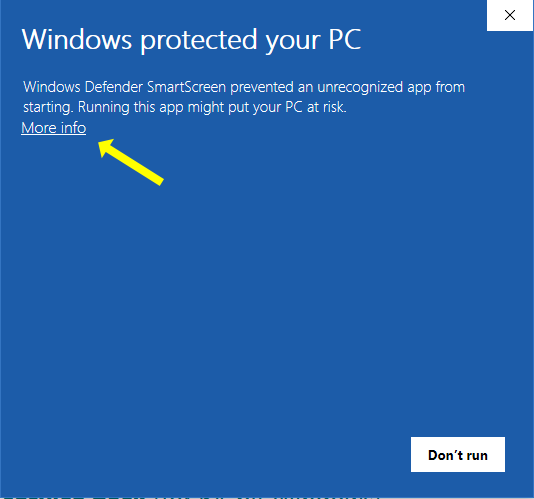
Next, you will see another button “Run anyway”. Click this button to begin the installation.
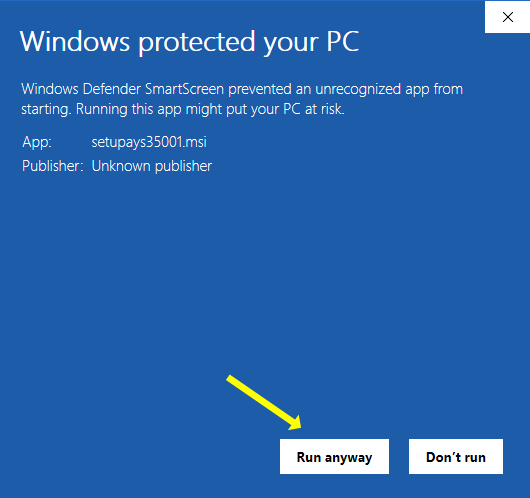
More information
Microsoft collects information on how frequently an application is downloaded or installed. When we release a new installer for AYS, there may not be enough people installing it for Microsoft to consider it a “commonly downloaded file”.
After the installer has been available for some time, this message will usually no longer be shown.
0 people found this article useful
0 people found this article useful